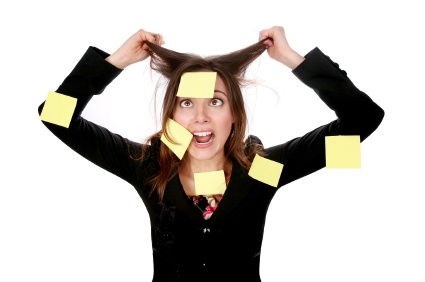Tear Less Hair Out With A Content Delivery Plan
One of my current projects involves producing a large website for a corporate client. The only problem is their content is all over the place. They need a content delivery plan. Let’s figure out how to help them put it together.
Start With The Content Audit
Remember my last post about content audits? Here’s another great way to use them. Besides giving you info on what you have, don’t have, and what you need, your content audit can also give you a basic road map for actual content delivery later in the process.
Simply re-name the audit document to “Content Delivery Plan” and make sure each entry has its own ID number. Use a simple, numerical outline format for each item (1.0, 1.1, 1.1.1, etc.). Entries should also account for any new content that needs to be created.
Now add some new columns for each type of content-associated deliverable, such as “site map”, “wireframe”, “copy”, “JPG”, “PSD”, “flash”, and so on. Make each column and include due dates for every content component you need to track.
Why ID Numbers Are Key
Since every piece of content now has its own ID number, you have the basis for a file naming convention. When it comes time to create each deliverable, you can base them on the ID numbers you created above. It’s also helpful to name the section of the site it applies to. For example, a .JPG for the About Us section could be named “2.0_about.jpg”.
This literally gets everyone on the same page. Reference ID numbers on your site map, wireframes, PSDs, JPGS, everything. This helps ensure the team uses a shared vocabulary for all content.
Keep It High Level For Copy Decks
For copy decks, the deliverable should be one Microsoft Word or Google Docs file that includes all web site copy if possible. You don’t want to have to sift through dozens of individual documents, especially on a large site. When developers flow in the copy later they’ll have to extract the text to get rid of any funky MS Word formatting, so you want to try and make their life easier if you can.
If you can’t submit your site copy as one large file, split it up by top level sections only. And please, please, make sure you have a version control system in place. We’ve all seen the “final final final, no this time it’s really final” version. PS – this will be the case for almost all your content deliverables.
Rein It In
Content is messy. It’s time consuming and it’s everywhere. Rein in your content with a content delivery plan. In the end you’ll help your team be more organized and keep more of your hair.
Over To You
How do you organize and wrangle your content? Please feel free to share your thoughts in the comments.