Content Audits: Know What Your Website Has and Why
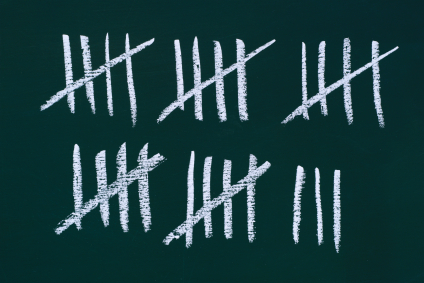
Content audits can be as much fun as watching paint dry. They take time. They sometimes take money. But they are absolutely necessary if you are going to achieve a successful web site redesign, especially for a large site. Once completed, the information you get from a comprehensive content audit will show you what you have, what you need, and what you need to delete. Armed with this information, you’ll be able to clearly communicate relevant content needs to stakeholders. Here are some tips and tricks to keep content audits as simple and efficient as possible.
Why Bother With Content Audits?
A content audit is a full accounting of everything contained in your current web site. The purpose of a content audit is to truly get your head around what’s in that big bunch o’ links. If you’re doing a site redesign, it’s imperative to know what you have and why before your team starts spending hours, cycles and dollars to create a new and improved design.
Excel Is Your Friend
Ah, the humble spreadsheet. No offense to my fellow Mac users, but Microsoft Excel is my favorite tool for this exercise. To start, open a new document and name it XYZ content audit. Next, create the following columns:
- Page ID
- Page Name
- Link
- Easy to read and understand? (Y/N)
- Appropriate for audience? (Y/N)
- Edit, Delete or Re-write Needed? (E, D, R)
- User Value (High, Medium, Low)
- Other in-page content? (Y/N)
- Comments
Approach
The best way to approach a content audit is from two angles. The first task is to figure out what you have. Go through the site, page by page, and fill up the first three columns of your spreadsheet. Give each page a unique ID and name. Then copy and paste the actual link to the live content. This will provide you with a handy reference later in the process.
The second task is to use the other columns in your spreadsheet to do an analysis of why the current content is there and make some judgment calls about what to keep, edit or delete. You may also need to determine if something’s missing based on prior conversations with stakeholders.
I find it’s best to do this with a fresh head after you’ve done the first part. If you’ve already listed what’s there, you’ll be more efficient and do a far more effective analysis.
Analysis
The analysis is where the real value of the content audit comes in. Is each piece of content relevant to your audience? Is it easy to read and understand? Does it need any editing? Will users find it valuable?
Another consideration is the type of content within each page. These days web sites have much more than just text. This is also known as in-page content. You’ll want to do the same types of quantitative and qualitative analysis for every piece of audio, video, or downloadable files such as .pdfs.
Sifting Through The Results
After a thorough content audit you will know more about your web site’s content than ever before. And you’ll have the key information you, your stakeholders and your team need to make more informed design decisions. As painful as it can sometimes be, you’ll be glad you took the time to do it.
