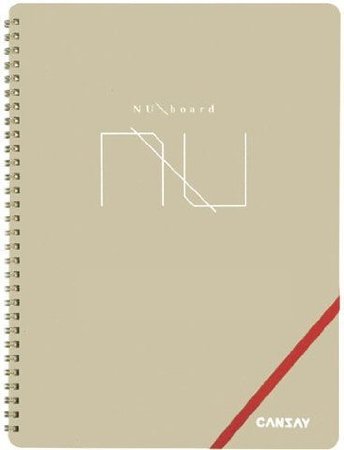Increase Productivity With A Portable Whiteboard
How many times have you found yourself in a conference room with a whiteboard but no markers? Or if there are markers they are completely dried out and useless? Yep, been there, done that.
Enter The Portable Whiteboard
Like most UX designers, I do a lot of interface sketching, and most of it is collaborative in nature. As an independent UX consultant it’s important to be completely self-contained – whether meeting with clients in person or over Skype. So a couple of years ago I started bringing a small portable whiteboard to client meetings.
It’s made a huge difference in my overall productivity and has paid for itself several times over. In this post I’ll show you the Nuboard Notebook, which is my current favorite. To see it in action check out my video about UX Sketching on YouTube.
Pros/Cons
Like anything, this product is not perfect and there are several pros and cons.
Pros:
Convenient – hey, it’s a whiteboard in my bag! I can pull it out anywhere for spontaneous brainstorming on my own or with clients.
Thin – there are only 2 double-sided pages, so it doesn’t take up a lot of space in my bag.
Good Size – I really like the A4 format. It gives me plenty of room to write and collaborate with colleagues. It also doubles in size when the notebook is opened flat.
Cons:
There are only 2 double-sided pages. Even though it’s super thin in my bag, sometimes I wish there were more sheets.
The marker that comes with it is way too small and thin for me, so I swapped it out for my trusty Expo Dry Erase Markers. They tend to last longer and come with their own eraser.
I don’t like the clear plastic sheet that covers each whiteboard page. I think this is intended for annotations, but I prefer to annotate directly on the whiteboard page itself.
After a lot of use, the whiteboard material doesn’t erase as easily, so cleaning it can be a bit of a challenge. The easiest fix is to use a little hand sanitizer, a paper towel and some good old-fashioned elbow grease.
Bottom line: Despite the cons, it’s been an incredibly useful tool, so I’ll take the good with the bad.
Other Alternatives
Here are some other portable whiteboard products I’ve tried:
Noteboard – This is a great option if you’re a minimalist, but it was a bit too cumbersome for me. You have to unfold it several times over to open it all the way and then refold it on top of itself to stuff it back in the little bag. It also comes with the same small marker as the Nuboard Notebook.
Nuboard Pocket Size – this one is ok, but I like a bigger notebook for reasons stated above.
Whiteboard Sticky Paper – this is by far the cheapest solution. You can create your own portable whiteboard by affixing a single self-adhesive dry erase sheet to the back cover of any 8×11 notebook. I did this for a while before I found the Nuboard, but the sheet took a lot of abuse and the back of my notebook eventually fell off.
Verdict
No matter what tools you choose, the most important thing is to use something that enables you to be as effective as possible. Using lo-fi, no-tech tools like these has helped me tremendously. I hope it helps you too. Let me know what you think in the comments.