5 Presentation Skills For UX Designers
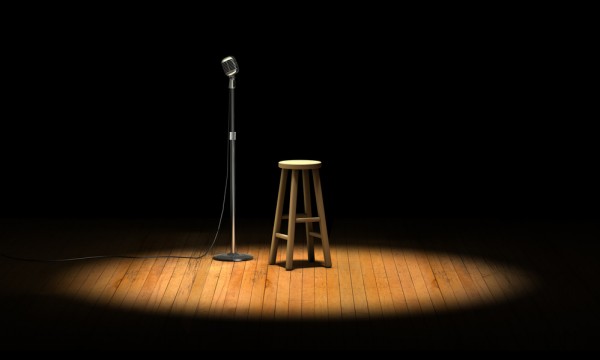 Of all the many hats UX designers wear, perhaps the most important is the ability to present effectively to clients and colleagues. In this post I’ll share 5 tips to help take your presentation skills to the next level.
Of all the many hats UX designers wear, perhaps the most important is the ability to present effectively to clients and colleagues. In this post I’ll share 5 tips to help take your presentation skills to the next level.
Why Presentation Skills Are So Important
The only way to really know if your ideas are on track is to get in front of real people and see if they resonate. But it’s not easy. In fact, fear of public speaking is the most common of all phobias*. In other words, it’s completely normal to be nervous before a big presentation, but there are plenty of things you can do to get ready and minimize any anxiety you may have.
Becoming a better presenter will make you a better communicator. And solid communications skills are the key to galvanizing your team and creating a shared vision of your new product.
1. What’s Your Point? Why Does It Matter?
The first step is to get totally clear on what you are presenting and why. In his wonderful book Presentation Zen, author Garr Reynolds suggests that answering these two questions should be the foundation of any presentation.
Focus on getting clear answers to both of these questions and you stand a much better chance of presenting what matters most to your audience. They want to be inspired, informed and educated. That’s why they hired you.
2. Use Sticky Notes To Organize Your Thoughts
Staring at a blank screen sucks. Sometimes it’s hard to know where to begin, so sticky notes are a great way to organize your thought process.
Yes, they are an analog tool, but I find my best thinking is still done with a pen and paper. So find someplace quiet, grab a pack of stickies, a sharpie and get to work. Jot your best ideas down and move them around until you have a good outline.
If you absolutely need to do everything on a computer, my presentation template below has “virtual” sticky notes you can use to think things through. Then you can use step 3 to get your story straight.
3. Tell ‘Em A Story
Stories have been around for thousands of years. They help people understand one another. An effective story has a beginning, middle and an end.
Presenting your design ideas is no different. Try to organize your presentation into an engaging story with a clear beginning, middle and end.
You can start by using this tried and true storytelling framework:
- Tell ‘em what you’re gonna tell ‘em
- Tell ‘em
- Tell ‘em what you told ‘em
Tell ‘em what you’re gonna tell ‘em: Introduce your agenda and overall goals for the presentation. Always use one or two setup slides so your audience knows what to expect.
Tell ‘em: Go into the details, but only as much as needed and no more. You don’t want anyone’s eyes glazing over. As you move through your agenda, make clear transitions between each topic.
Tell ‘em what you told ‘em: Help people remember what you said. Recap your main ideas plus a few key points such as next steps and Q&A.
4. Practice
Rehearse your presentation as much as possible before giving it to a live audience. The purpose of practice is to 1) make sure you’ve covered everything you need to cover, and 2) help you relax when you’re up in front your audience.
I was a professional musician for over a decade before landing a career in web design. As a touring singer-songwriter, I would regularly play shows for audiences as little as 50 or as many as 5000. At the beginning I had terrible stage fright. Sometimes it was so bad that I couldn’t even hold my guitar pick.
But I eventually got over it by regular practice. And not just any practice. Practice in front of real people.
Back then I lived in Austin, Texas, which has a thriving music scene. Because there were so many live music clubs in the area I was able to sign up for open mic nights pretty much any night of the week.
Those open mics enabled me to perform just a few songs in front of a live audience several nights a week for over a year. Before I knew it I totally forgot about my stage fright and learned to enjoy the stage.
So how can you minimize the butterflies and get some “open mic” experience of your own?
Ask friends or family members to listen to your presentation and give you constructive feedback. You’ll be amazed at how they can help you.
I still get a little nervous before big client presentations and always practice in front of my family beforehand. And even though my husband and daughter sometimes heckle me, their feedback is tremendously valuable.
5. Know The Space
The reason bands do sound checks before a concert is so they can get familiar with the venue before the audience arrives. It helps them relax and totally focus on the show.
You can do the same thing whether you are presenting in person or remotely. If you are presenting on site at a client’s office, ask if you can arrive at least half an hour early to setup.
This gives you a chance to test their A/V equipment and get a feel for the place. You want to be able to totally focus on your audience, so the last thing you need is any distractions from poor lighting or technical problems.
Do the same thing if you are presenting remotely. You should know your online presentation software like your mom. Seriously. Technical difficulties happen often in these settings, so you need to be ready to go with the flow when they do.
If you are using screen sharing software such as GoToMeeting, Zoom, or join.me, make sure you have practiced with it live several times before you get in front of a client.
It’s all about doing everything you can to totally focus on the moment. Be completely present for your audience and you’ll connect with them.
Next Steps
So what do you think? Try these tips out on your next presentation and let me know if they work. Hopefully they will help you engage with your audience and move your project forward.
